attente traduction
Blog
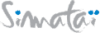
Clipping is the process that consists in removing an image’s background – in other words, extracting an object from its background in order to place it against another (generally against a white background in e-commerce). Photoshop offers its users a number of tools for clipping their images. Let’s take a quick (and non-exhaustive) look at some of Photoshop’s clipping tools, pointing out their pros and cons
Images play an increasingly important role in the purchasing processes of e-commerce consumers. So it’s no accident that social networks such as Snapchat, Instagram and Pinterest have started to launch online-purchase functions.
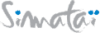
Although an image can be clipped in a multitude of ways on Photoshop, the Pen is, with a doubt, the tool that will enable you to obtain the best results in a majority of cases. It is also the technique that is the most widely used by clipping professionals. Discover, step by step, how to achieve high-quality clipping using the Pen tool with Photoshop.
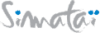
Image clipping is a task that needs to be tackled intelligently. Sometimes, “classic” clipping using the Pen tool isn’t the best solution, for example when someone with hair is portrayed on the image to be clipped. In such cases, a niftier approach is to use the Color Range tool.
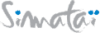
High stakes have always ridden on the quality of images used in e-commerce. Except that clipping your own images is a difficult and fastidious exercise. Luckily, Simataï has honed an online image-clipping service!
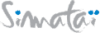
Simataï Online is your online image-clipping service. In less than 5 minutes, you can configure the type of clipping you want, drop off your images, and pay your order securely. In this tutorial, discover in greater detail how exactly the platform works.






